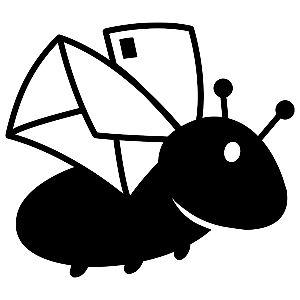PostBug currently uses Stripe as the payment provider. If you wish to use sender pay and pay forward functionality and can't/don't wish to use your own payment provider, it will use this account. This means:
If you wish to use your own payment provider, this means:
If PostBug does not already support your payment provider, it can be added for an additional cost as a developer needs to do the integration work. For supported payment providers, there is not currently an additional cost.
Stripe is the currently supported payment provider because it works for most payment methods and most countries. To use your own Stripe account you will need:
Please get in touch if need to discuss the payment provider option or need support implementing it.